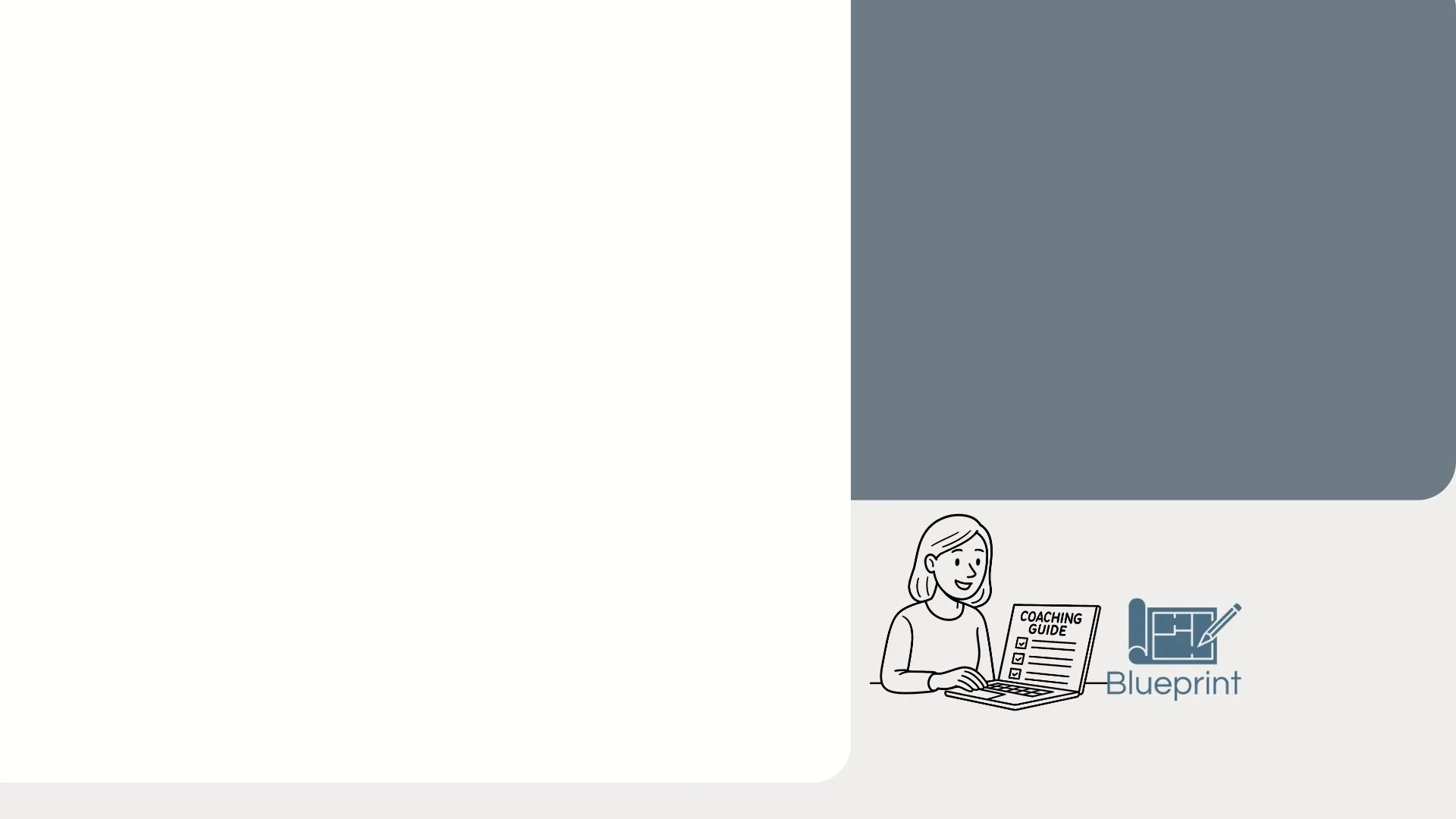
Declutter your digital life in 15 steps
Finally feel organized and focused online again.
Your inbox is packed, your desktop is a mess, and finding files feels like a scavenger hunt.
This 15-step Blueprint helps you clean up the digital clutter that slows you down. You’ll go step by step through inbox cleanups, desktop organization, file naming systems, and simple ways to keep everything from piling up again. You don’t need to have technical skills. There are tutorials for the hard parts.
By the end, you’ll have:
A clear desktop and folder system that makes sense to you
A manageable inbox with less daily stress
Smarter file naming and storage habits
A plan to keep it all from getting chaotic again
Make your digital life easier to manage, one small win at a time.
What are blueprints?
Blueprints are like self-paced coaching sessions, minus the awkward small talk.
Each one is designed to help you work through a specific problem or goal in one of the 12 key life areas. You’ll get step-by-step guidance, real-life examples, reflective questions, and practical tools like checklists, challenges, and workbooks, so you can stop spinning your wheels and start making real progress.
Where you are now vs. where you’ll be
This Blueprint is designed to help you go from “I can’t deal with this mess” to “Wow, my digital life actually feels under control.” It’s your step-by-step guide to clearing out the digital clutter, getting organized, and creating a simple system that keeps everything running smoothly.
Your digital life today
Let’s be honest. Right now, your digital world might feel out of control.
Your inbox is a never-ending pile of unread emails, your phone is cluttered with apps you don’t use, and your files? Somewhere in a folder called “Misc – Sort Later.”
And even though you know you should clean it up, the idea of tackling it all feels overwhelming, so you just keep pushing it off.
Now imagine this instead:
Your inbox is finally manageable: You open it, and it’s clear, organized, and no longer an energy drain.
You can actually find your files: No more endless searching, and no more “Where did I save that again?”
Your phone feels lighter and faster: With only the apps and photos you actually need.
Your passwords and accounts are secure: No more anxiety about being hacked.
And best of all? It only takes 15 minutes a week to keep everything in check.
No more digital chaos.
-
Welcome and getting started
-
Digital cleanup
-
Step 1 - Email overload detox
Clear the junk. Keep what matters. Make your inbox work for you.
-
Step 2 - Create an inbox organization system
No more email chaos. Set up a system that works for you.
-
Step 3 - Desktop and downloads purge
Stop drowning in random files. Get your workspace back.
-
Step 4 - File and folder organization system
No more “final-final-v2.docx” files. Find what you need, when you need it.
-
Step 5 - Cloud storage declutter
Streamline your Google Drive, Dropbox, or iCloud. No more digital black holes!
-
Step 6 - Declutter your phone apps
Streamline your home screen. Keep only what you actually use.
-
Step 7 - Tame the photo chaos
Delete duplicates, organize memories, and stop drowning in screenshots.
-
-
Digital boundaries and security
-
Step 8 - Social media reset
Curate your feeds, set boundaries, and take control of your online experience.
-
Step 9 - Passwords and security upgrade
Lock down your accounts, stop using “123456,” and protect your digital life.
-
Step 10 - Subscription and software audit
Cancel, downgrade, or optimize what you’re paying for.
-
Step 11 - Notifications overhaul
Take back your focus—stop the constant pings and distractions.
-
-
Long-term digital minimalism
-
Step 12 - Digital notes and bookmark cleanup
Organize your saved ideas so you can actually find and use them.
-
Step 13 - Browser and search engine declutter
Clean up your tabs, extensions, and search settings for a faster, more private browsing experience.
-
Step 14 - Automating digital maintenance
Set up simple systems to keep digital clutter from piling up again.
-
Step 15 - The 15-minute weekly declutter system
A simple habit to keep your digital life clutter-free for good.
-
-
Wrap-up and next steps
Stop adding to the digital chaos and start dealing with it today.
What’s inside
You’ll get a step-by-step, self-paced guide that walks you through:
Steps 1-5: Email and file declutter → Clean up your inbox, desktop, and cloud storage
Steps 6-10: Phone and security cleanup → Streamline apps, photos, passwords, and subscriptions
Steps 11-15: Automation and long-term habits → Cut distractions, automate cleanup, and set up a 15-minute weekly reset
Weekly, monthly, and quarterly maintenance systems to keep the chaos at bay
A printable checklist to keep track of your progress
About meWhy I created this Blueprint
Certified Life Coach | Educator
Hey, I’m Michelle. Let’s talk about your digital life.
I’ve worked with so many people who feel completely overwhelmed by their digital world.
I’ve had clients say things like, “I don’t even know where to start,” or “I keep meaning to clean up my inbox, but it just feels impossible.” And then there are those who try to organize their files or declutter their apps, but a few weeks later? Everything is a mess again. Sound familiar?
Cleaning things up once isn’t enough. Without a simple system to keep things organized, digital clutter comes right back. That’s why I created this Blueprint: to help you clear out the mess, set up a system that actually works, and keep everything streamlined without spending hours on maintenance.
How this Blueprint helps you:
This step-by-step guide makes it simple:
You’ll finally take control of your inbox so it stops feeling like a never-ending to-do list.
You’ll organize your files and folders so you can actually find what you need (without digging through “Misc – Sort Later”).
You’ll declutter your phone, apps, and notifications so your screen isn’t a source of stress.
You’ll secure your passwords and accounts. No more worrying about hacks or lost logins.
And best of all? You’ll create a 15-minute weekly habit that keeps everything organized for good.
I’ve seen firsthand how freeing it is when people finally clear out the digital clutter, and I want that for you, too. Whether you’re buried under emails, drowning in files, or just tired of feeling behind, this Blueprint will walk you through it all, step by step.
So, are you ready to get your digital life under control? Because I’m ready to help.
Risk-free guarantee
I know investing in yourself can feel like a big step.
Spending money on something like digital organization might not feel like a priority until you realize how much time, energy, and focus digital clutter is stealing from you every single day.
That’s why I’m offering a 14-day risk-free guarantee so you can test drive this Blueprint with complete confidence.
Here’s how it works:
Go through the Blueprint, explore the tools, and start clearing out the digital clutter that’s been holding you back.
If, within 14 days, you don’t feel like it’s helping or making your digital life more manageable, send me an email explaining why it wasn’t the right fit for you.
If it’s clear the program wasn’t a good match, I’ll happily issue you a full refund.
And the best part? Even if you decide it’s not for you, you get to keep any tools you downloaded.
I believe so strongly in this Blueprint and how much freedom, clarity, and ease it can bring to your digital world. I want you to feel completely confident giving it a try.
FAQs
You’ve got questions? I’ve got answers.
-
Unlike most “declutter your life” advice, this Blueprint is designed for real people. It’s simple, step-by-step, and broken into bite-sized chunks so you can work at your own pace.
-
This is a digital, self-paced guide with clear, actionable steps. You’ll get instant access and can work through it at your own pace.
-
Absolutely! Each step is easy to follow, with links to tutorials and recommended tools to make things as simple as possible.
-
That’s exactly why this exists. Each step is designed to be quick and manageable. You can break it up into small chunks, and the final system takes just 15 minutes a week. Plus, you will have lifetime access. No need to rush.




