
Declutter your digital life
Clear out the mental noise from your phone, inbox, and online spaces.
Your devices are full, and your brain is fried.
Between 47 open tabs, 6 email inboxes, daily notifications, and a downloads folder that could star in a horror film, it's no wonder you feel digitally drained. Tech was supposed to make life easier, right?
The problem isn’t that you have too much technology; it’s that your digital world doesn’t have structure or boundaries.
This guide will help you:
Reflect on what’s cluttering your digital space and why it matters
Take simple, satisfying actions to get organized
Use tools to maintain a calmer, clearer tech life
Go deeper if you’re ready to create digital habits that last
Begin where you are.
Step 1: Reflect
Reflection activity
Digital clutter isn’t just inconvenient, it quietly eats away at your focus, your time, and even your mood. But you can take back control, one click at a time.
Ask yourself these questions:
What apps, platforms, or tools make me feel overwhelmed?
Where is clutter hiding: inbox, calendar, files, phone, browser, or all of the above?
How do I want to feel when I open my laptop or pick up my phone?
Read articles
Step 2: Start to take action
To do
You don’t need a full day to get started. Choose one small area and make a visible dent. You’ll feel the difference right away.
Try one of these:
Delete or file 10 old documents from your desktop or drive.
Unsubscribe from 5 email lists you never read.
Organize your phone apps into folders that make sense for you.
Try a challenge
Step 3: Go deep
Your inbox is packed, your desktop is a mess, and finding files feels like a scavenger hunt.
This 15-step Blueprint helps you clean up the digital clutter that slows you down. You’ll go step by step through inbox cleanups, desktop organization, file naming systems, and simple ways to keep everything from piling up again. You don’t need to have technical skills. There are tutorials for the hard parts.
By the end, you’ll have:
A clear desktop and folder system that makes sense to you
A manageable inbox with less daily stress
Smarter file naming and storage habits
A plan to keep it all from getting chaotic again
Make your digital life easier to manage, one small win at a time.
What are blueprints?
Blueprints are like self-paced coaching sessions, minus the awkward small talk.
Each one is designed to help you work through a specific problem or goal in one of the 12 key life areas. You’ll get step-by-step guidance, real-life examples, reflective questions, and practical tools like checklists, challenges, and workbooks, so you can stop spinning your wheels and start making real progress.




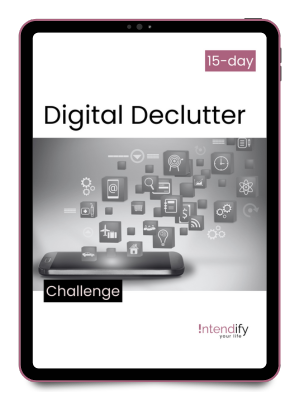

Feeling overwhelmed by your inbox, phone, or desktop chaos? Learn why digital clutter drains your energy more than you think and how to start clearing it without adding to the feeling of overwhelm.